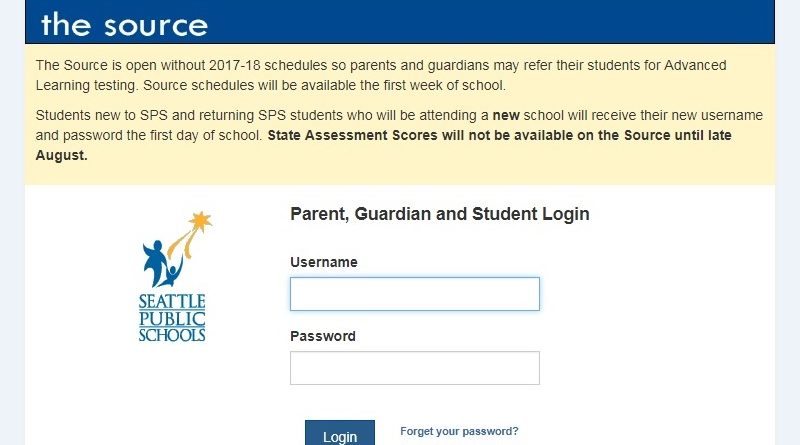2018-19 Student Data Verification Form Now Available on The Source
The 2018-19 student data verfication form will be available from Sept. 5, 2018 through Sept. 30, 2018.
MORE INFORMATION HERE: https://www.seattleschools.org/cms/One.aspx?portalId=627&pageId=29376386
The student data verification form, which is typically sent out at the start of the school year, is now available online through the Source. The student data verification form gives parents and guardians the opportunity to update emergency and medical information for their student.
The online form replaces the paper form sent home at the beginning of each school year and offers a secure and green alternative to the paper-based process.

Families are encouraged to complete this form as soon as possible to ensure Seattle Public Schools has current student information including emergency contact information.
New to The Source? The Source provides access to student record information such as attendance, assessment scores, library information and now the student data verification form!
To set up an account, parents and guardians use the email address that is currently on record at their student’s school. Read more about The Source including how to set up your account.
NOTE: Only one form can be submitted per student. If your student has more than one legal guardian on record with the district, the guardian who starts filling out the data verification form first will be the only one able to submit a form. The other guardian may receive an error message saying that the verification process has already been started.
How do I get started?
Visit http://ps.seattleschools
- Select the student whose information you would like to verify along the top
- Select the Data Verification Form on the left side (on mobile devices and small screens, click the small blue arrow to see the menu)
- Agree to the terms and conditions
- Click Begin FormsI can’t remember my login for the PowerSchool Parent Portal/Source.
Please visit our account recovery page to retrieve your username or password.Do I have to answer all the questions?
Questions marked with a red asterisk (*) are required.What if I make a mistake?
If you would like to make a change prior to submitting the form, you can either navigate back to the page using the “< Prev” and “Next >” buttons or if you are on the Review page click on the underlined field. If you have already submitted the form you will need to contact your student’s school so they can make the changes for you.I’ve completed the form, now what?
Once you have finished entering your information click “Submit.” If you cannot click on this button you will need to make sure that you have answered all required questions.What if I have more than one student in the district? Do I need to do this for each child?
Yes, you will need to fill out a form for each child. We recommend that you complete and submit one form and then start another. This will allow you to “snap” (or copy over) selected family information, which saves you time.Help! I’m on the form and I’m having technical difficulties.
For technical support, visit PowerSchool Community or click “Help” from any form page.