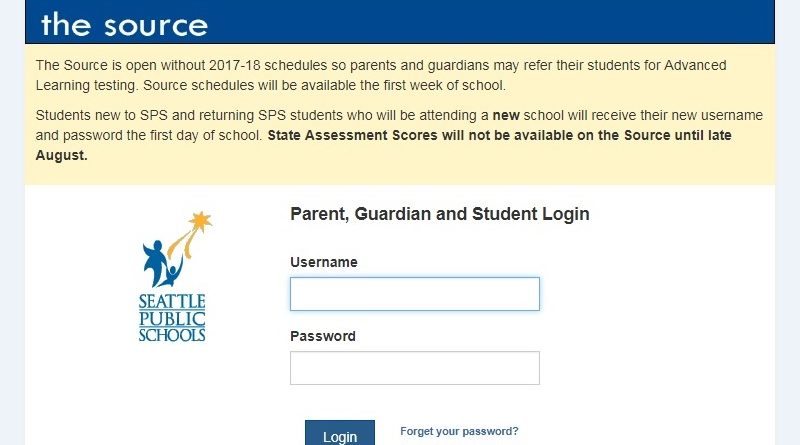PLEASE NOTE: Source Accounts using Outdated Email Addresses will be DISABLED Saturday, Feb. 3
Source accounts parents and guardians set up prior to August 2017 year with a username that does NOT match the email address on PowerSchool > Demographics > Student Contact will be DISABLED Saturday, Feb. 3, 2018.
Some parents may still be using these old Source accounts. When they log in, they will see an alert, but many have not taken action. These parents and guardians can log in, but DO NOT have access to:
- Data Verification Forms
- SchoolPay
They will see the following Source message: To ensure continued Source access, your Source username must match the email address on record at each student’s school. Your username does not match the email address on each student’s school record.
Please do the following:
- Please contact each student’s school office to update your email address. Garfield’s Office of the Registrar: MLCHOW@seattleschools.org
- Allow 2 hours for the change to sync with the Source, close your browser, reopen and return to the Source login screen.
- Click the set up button.
- Enter the email address you provided to each school.
- Go to your email account and look for an email from sourcesupport@seattleschools.org
- Click the link in the email to set up your password and log onto the Source. The alert message will be gone.
If the parent/guardian Source account was created after August 2017, the email will already match the school student records.
After February 3, 2018, to re-establish deleted Source accounts, the parent/guardian must have an email address on record at the school, and can set up a new Source account using these instructions: www.seattleschools.org/SourceSetup
To update your email address on record at Seattle Public Schools/Garfield, please email the Office of the Registrar: MLCHOW@seattleschools.org
If students, parents & families have any issues with losing access to the Source, please email Garfield’s Registrar, Ms. Chow: MLCHOW@seattleschools.org