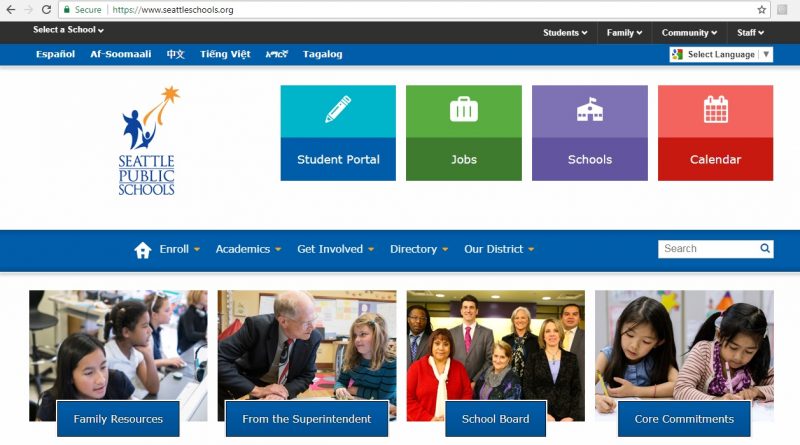Stay Connected: SPS Communications
Want phone calls for some messages, but only email or text messages for others? Manage your Seattle Public Schools communication preferences online:
- Visit go.schoolmessenger.com
- Log in with the email on file at your child’s school
- Update your communication preferences
Make sure we have your most up-to-date information. At the start of every school year, parents and guardians can update family contact information on the Student Data Verification Form. This fall, you will use the Source to submit updates including phone number and email addresses. Visit ps.seattleschools.org to log in to the Source. Visit www.seattleschools.org/source for more information about setting up an account.
Text Messages: The district sends announcements, such as school break reminders, through text in addition to email and phone messages. To sign up, text “yes” to the number 67587.
Smart Phone App: The new Seattle Public Schools smart phone app offers essential tools for families and staff. Download it for free on the App Store or Google Play and customize the information your family needs.
Stay in the know with the district newsletter, social media and our websites to get fresh news and announcements from across Seattle Public Schools!
- Follow Superintendent Juneau on Twitter @SeattleSupt
- For district news follow us on Twitter @SeaPubSchools and Facebook and Instagram @SeattlePublicSchools
- You can find timely information by checking our district homepage www.seattleschools.org
More information about connecting with the district, visit www.seattleschools.org/communications.